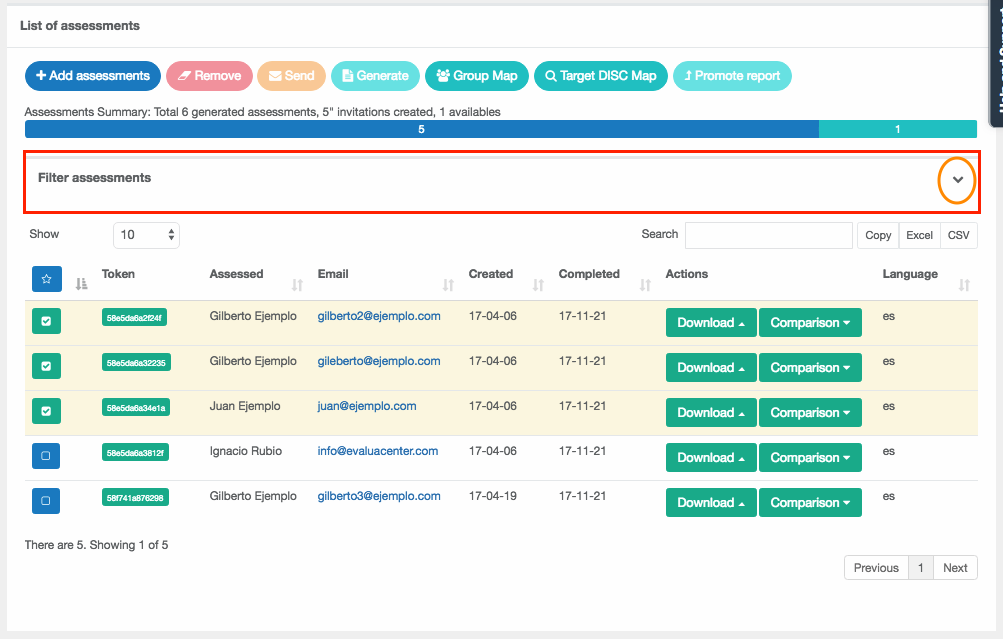Team Map
You can generate a DISC group map (if you are in a DISC project). To do this select all the evaluates you want to group on a map (they must have a report generated) and click on “Group Map”. A dialog will open in which you can choose to download a group map with the natural DISC profile, adapted or both, choose one and press the green “Group Map” button, you will download a PDF document of 2 pages with the map of evaluated and a list with the names of each person.
If there are several names in a single quadrant and not all the initials fit, the map will put the number of people who are in that quadrant and in the list on the next page you will find grouped the names of people who are in that quadrant.
You can also compare evaluates of different projects through the “Assessed General Panel”
Filtering Evaluations
In DISC projects, the “Filter evaluations” section is folded under the bar that indicates your project data. As in the case of the “Project Options” you will see a small arrow on the right, press to display it.
It will open a dialog in which you can choose a DISC factor and do a search of all those evaluated whose first DISC factor is the one you chose.