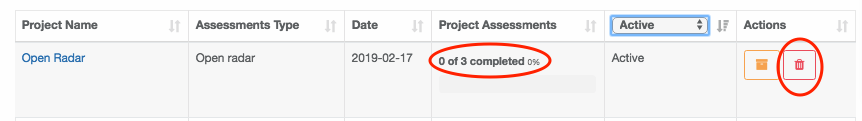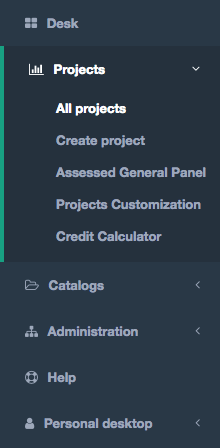 You can access the list of all projects in the left menu “Projects” sub-menu “All projects”.
You can access the list of all projects in the left menu “Projects” sub-menu “All projects”.
You can access any of the projects by clicking on the project name.
You can search for a specific project with the “Search” functionality by using any text that contains that project (such as the name of the project) but also by a specific year or year and month or evaluation type.
You can filter projects by:
- Active. Those you’re using
- Filed. Those you’re not going to use anymore. When you archive a project that has credits available, the system will release them for you to use in other projects. If you want to reactivate that project, you will need to have the necessary credits. It is always best to empty unused credits from a project before archiving it.
- Draft. If you started a project with purchase of credits because you did not have enough, the project will remain in draft until it is automatically activated when you complete the purchase of credits based on your payment method
You can also delete projects for which no report has yet been generated. The system will return these credits to your free credit account.