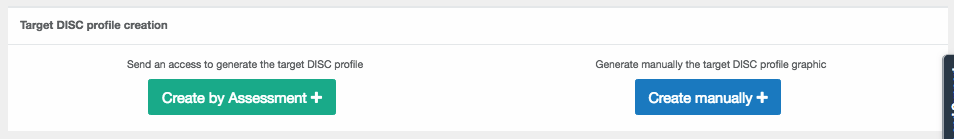Target DISC Profiles generate a report with a profile that is used to compare candidates with a job profile, as well as an evaluated against a profile towards which he wishes to develop. In both cases, the generated profile reports can be used as a comparison in DISC evaluation projects.
Target DISC Profiles generate a report with a profile that is used to compare candidates with a job profile, as well as an evaluated against a profile towards which he wishes to develop. In both cases, the generated profile reports can be used as a comparison in DISC evaluation projects.
Access via the main menu under “Catálogs / Target DISC Profile”
There are two ways to create a Target DISC profile
1.Through a test
The system will send an invitation to a person of our choice who will perform the test bearing in mind the behaviors expected in that target profile or job position. Simply name the Profile, add an email, the language of the invitation and send it. Once the person completes the test you will be able to download the report or use it in your projects.
2. Create it manually
The system will open a dialog in which after entering the name of the Profile and the language you can configure the profile giving a specific value to each factor. Once the target profile you want has been established, press the green “Submit” button and the system will generate the report.
All created target DISC profile reports will be in your Target DISC Profile Panel where you can download or manage them