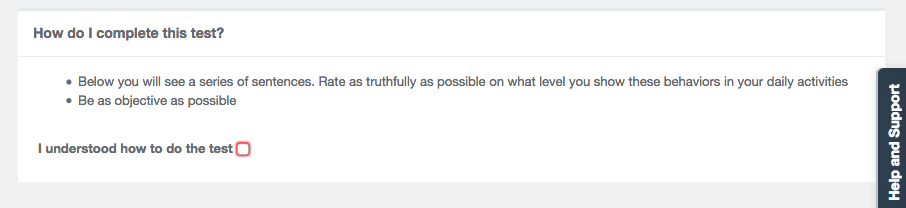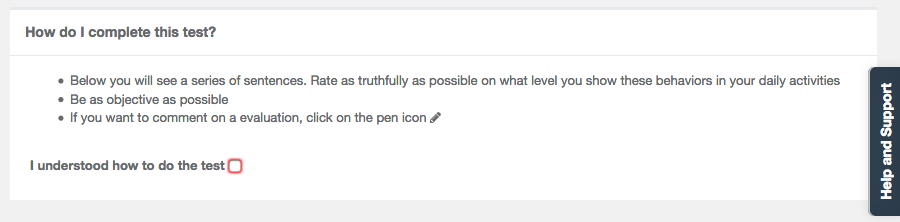How to complete the self-assessment radar competencies of the person being assessed
When the person being evaluated access the test, will find the instructions, he must check the box of confirmation of reading.
Once the reading has been confirmed, the test will appear where he must evaluate his behavior. If he is only evaluating his current state, only this one will appear, if we have configured the project so that it also evaluates its desired state, both evaluations will appear
How to complete the external evaluator’s or observer’s Competence Radar assessment
When the external evaluator or observer accesses the test he will find the instructions, he must check the box of confirmation of reading.
Once the reading has been confirmed, the test will appear where he must evaluate the person being evaluated. If he evaluates more than one person being evaluated, they will appear in several lines. IMPORTANT: In a project do not allow an external evaluator and observer to evaluate more than 5 or 6 people, because otherwise the task becomes tedious and our experience shows that the objectivity of the assessments suffers, especially for evaluators with DISC D and I profiles. If this has been configured in the options, the observers will see a pencil icon. When clicking opens a window for entering comments on each question (this is indicated in the test instructions). The comments will be reflected on the last page of the report, identified only by their level.